LiveCapture 1100 front panel
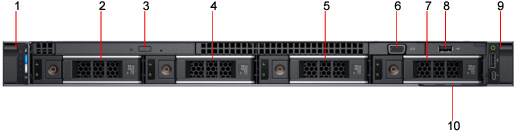
Item | Indicator, Button, or Connector | Description |
|---|---|---|
1 | Left control panel | Contains system health and system ID, status LED, and optional iDRAC Quick Sync 2 (wireless) LED. |
2 | Hard drive # 0 | 3.5 inch hot-swappable hard drive/SSD. |
3 | Optical drive | One optional slim SATA DVD-ROM drive or DVD+/-RW drive. |
4 | Hard drive # 1 | 3.5 inch hot-swappable hard drive/SSD. |
5 | Hard drive # 2 | 3.5 inch hot-swappable hard drive/SSD. |
6 | VGA port | Enables you to connect a display device to the system. |
7 | Hard drive # 3 | 3.5 inch hot-swappable hard drive/SSD. |
8 | USB port | The USB port is USB 2.0 compliant. |
9 | Right control panel | Contains the power button, USB port, iDRAC Direct micro USB port, and the iDRAC Direct status LED. |
10 | Information tag | The Information Tag is a slide-out label panel that contains system information such as service tag, NIC, MAC address, and so on. |
NOTE: To access the front panel, the front bezel must be removed.